The Benazir Income Support Programme (BISP) is a vital initiative by the Government of Pakistan aimed at providing financial assistance to low-income families. As of April 2025, BISP has updated its verification process to ensure that aid reaches only eligible beneficiaries. This guide will walk you through the updated 8171 BISP NADRA verification process, eligibility criteria, and steps to secure your quarterly payment of PKR 13,500.
Also Read : Peshawar Electric Supply Company (PESCO) 2025
Quick Information Table
| Detail | Information |
|---|---|
| Program Name | Benazir Income Support Programme (BISP) |
| Verification Method | NADRA CNIC Check via 8171 SMS or Online Portal |
| Start Date (2025) | Ongoing (Verification must be completed before payment release) |
| End Date (2025) | No official deadline (Early verification recommended) |
| Assistance Amount | PKR 13,500 per quarter (April 2025 payment) |
| Application Method | Online (8171 Web Portal) / Offline (BISP Tehsil Offices) |
Why is NADRA Verification Important for BISP 2025?
Ensuring your details are verified with NADRA is crucial for several reasons:
-
Payment Linkage: Your payments are directly linked to your Computerized National Identity Card (CNIC). Any inaccuracies can lead to blocked funds.
-
Updated Eligibility Criteria: Recent changes have expanded eligibility, allowing widows and disabled individuals with higher Poverty Means Test (PMT) scores to qualify.
-
Avoiding Payment Delays: Unverified profiles may face suspensions or delays in receiving payments.
-
Fraud Prevention: Accurate verification ensures that only deserving families receive assistance.
Also Read : BISP 13500 Payment Phase 2 Start in April 2025 (Complete Detail)
Key Changes in 2025
-
Widows: Now eligible with a PMT score up to 35 (previously 32).
-
Disabled Individuals: Eligible with a PMT score up to 37.
-
Biometric Verification: Mandatory for all transactions to enhance security and transparency.
How to Check BISP Eligibility via 8171 SMS & Online Portal
Method 1: SMS Verification (8171)
-
Compose a Message: Open your mobile’s messaging app.
-
Enter CNIC Number: Type your 13-digit CNIC number without dashes.
-
Send to 8171: Send the message to 8171.
-
Receive Response: You’ll get a reply indicating your BISP eligibility status.
Method 2: Online Portal Check (8171 Web Portal)
-
Visit the Portal: Go to 8171.bisp.gov.pk.
-
Enter CNIC Number: Input your 13-digit CNIC number.
-
Solve Captcha: Complete the captcha to verify you’re not a robot.
-
Check Status: Click on “Check Status” to view your eligibility information.
Possible Responses:
-
Eligible: You’re set to receive the next payment.
-
Needs Update: Your information requires correction; visit a NADRA or BISP office.
-
Ineligible: Your PMT score exceeds the qualifying threshold.
Also read : Ministry of Information Technology & Telecommunications (MoITT) Jobs 2025 – apply online
Step-by-Step Guide to Update NADRA Profile for BISP
If your profile is outdated or contains errors, follow these steps to update it:
Step 1: Visit NADRA Office
-
Bring Necessary Documents: Carry your original CNIC and any supporting documents such as marriage certificates, child B-Forms, or disability certificates.
-
Request Updates: Inform the representative about the specific updates needed.
-
Pay Applicable Fees: There may be a nominal fee for certain updates.
Step 2: Complete BISP Dynamic Survey
-
Locate BISP Tehsil Office: Find the nearest BISP office in your area.
-
Provide Updated Information: Share your latest financial and personal details for PMT score reassessment.
-
Undergo Biometric Verification: This step is essential to authenticate your identity.
Step 3: Recheck Eligibility
-
Verify via SMS: After updates, send your CNIC number to 8171 again.
-
Confirm Status: If marked “Eligible,” you’ll receive payments as scheduled.
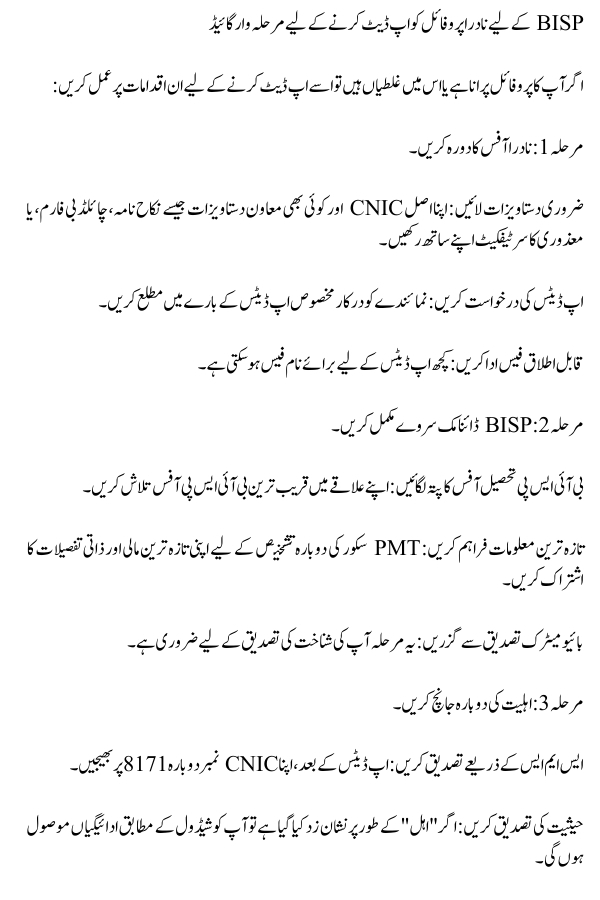
Common BISP Payment Issues & Solutions
| Issue | Solution |
|---|---|
| Payment Not Received | Check your status via 8171 SMS or visit the nearest BISP office for assistance. |
| Biometric Verification Failure | Ensure your fingers are clean and dry. If issues persist, visit NADRA for re-verification. |
| Incorrect PMT Score | Complete the BISP Dynamic Survey to have your score reassessed. |
| Unregistered CNIC | Visit NADRA to ensure your CNIC is correctly linked with BISP records. |
| Widow/Disabled Status Not Updated | Make sure your current status is accurately reflected in NADRA’s records. |
How to Check BISP Payment Status for 2025
-
Via SMS: Send your CNIC number to 8171 for an instant status update.
-
Online Portal: Access 8171.bisp.gov.pk and follow the prompts to check your payment status.
-
BISP Office Visit: For personalized assistance, visit your nearest BISP center with your CNIC.

